Description
Compatible with all major brands of decoder, including sound decoders.
Program and test decoders using DecoderPro software.
With a higher current output than the SPROG II, you control a larger layout from your computer.
Download the SPROG IIV4 user guide
Download the SPROG 3 Supplement
Get your 12V 3 Amp Power supply
| Interface | |
| Host Interface | USB |
| DCC Interface | Booster |
| Electrical | |
| Booster Output Current | 2.5 Amps |
| Recommended Input Voltage | 12 – 18V DC Regulated |
| Output Voltage | Determined by power supply |
| Maximum Input Voltage | 20V |
| Functionality | |
| Separate Programming Track Output | No |
| Service Mode (Programming Track) Programming | Yes – in programmer mode |
| Ops Mode (On the Main) Programming | Yes – in command station mode |
| Recommended Use | Occasional programming, larger layout control |
More Information – SPROG Family
Introduction
SPROG II and SPROG 3 are stand-alone computer controlled programmers and controllers, complementary to your existing DCC system. They are not interfaces to any particular DCC system.
The SPROG family gives you the ability to program DCC decoders using your computer without the need to move your computer to the railway room, or move your existing DCC system to the computer room. Commands from the computer’s USB port are formatted into DCC packets for programming of decoders or operating small layouts or DCC accessory systems.
No additional hardware is required for programming sound decoders, but note that only the DCC CVs may be programmed. The SPROG is not able to download new sound files to sound decoders.
SPROG IIv4 is the latest version of the original SPROG DCC Decoder Programmer, available now for over 15 years and sold worldwide through our network of distributors and dealers. SPROG II can also be used for test running locos after programming or controlling a small layout with its integrated 1 Amp booster.
Download the SPROG IIv4 User Guide here
SPROG 3 is the newer generation SPROG with a more powerful 2.5 Amp booster
Download the SPROG 3 User Guide Supplement here
Software
The SPROG family is supported on a range of hardware platforms and operating systems by a number of software packages.
Not all software supports all platforms or all SPROG products/features, so please visit the web pages to confirm availability and support for you particular environment.
DecoderPro (Programmer, Command Station, PC, MAC, Linux)
TrainProgrammer™ (Programmer, PC)
RocRail (Programmer, Command Station, PC, MAC, Linux)
iTrain (Programmer, Command Station, PC, MAC, Linux)
An oprional USB stick may be purchased with drivers, documentation and JMRI software.
Power Supplies
SPROG II requires a regulated DC power supply of 12 – 15V, at least 1 Amp
SPROG 3 requires a regulated DC power supply of 12 – 18V, at least 2.5 Amp.
Pi-SPROG 3 requires a regulated DC power supply of 12 – 18V, at least 2.5 Amp.
Suitable power supplies are available from our on-line shop.
More than just a programmer
SPROG II and SPROG 3 are capable of generating any valid (or invalid) DCC packet to facilitate testing of DCC components. This was originally intended for use with a small ‘tailchaser’ test track or rolling road for decoder testing, running-in, performance tuning, etc.
DecoderPro includes a throttle for SPROG allowing it to be used as a computer based command station/booster for small layouts with “one loco in steam”. An external booster may be used with SPROG to allow larger layouts to be driven.
Other possibilities include using SPROG as an interface between PanelPro and a DCC accessory bus.
Decoder Compatibility
SPROG II and SPROG 3 should work with any DCC decoder conforming to NMRA standards.
We know of very few problems with any decoders. Those that we do know about are listed below.
BLI Blueline
These decoders can be programmed with SPROG II version 1.8 or 2.5 firmware
CT Elektronik
SPROG Firmware version 1.5 or later required for direct mode support
Digitrax
SPROG Firmware version 1.4 or later required for direct mode support
Hornby
Early versions of R8254? decoder do not support reading back CV values
QSI
version 6 (Due to a decoder bug, CV1 cannot be read in direct mode) require version 1.8 or 2.5 firmware
SoundTraxx
SPROG Firmware version 1.5 or later required for direct mode support
Team Digital
SMD82 – follow their instructions at bottom of page 4 of user manual
ZTC
See the FAQ page for details of problems with some ZTC decoders

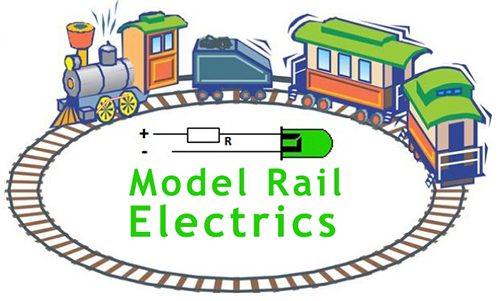
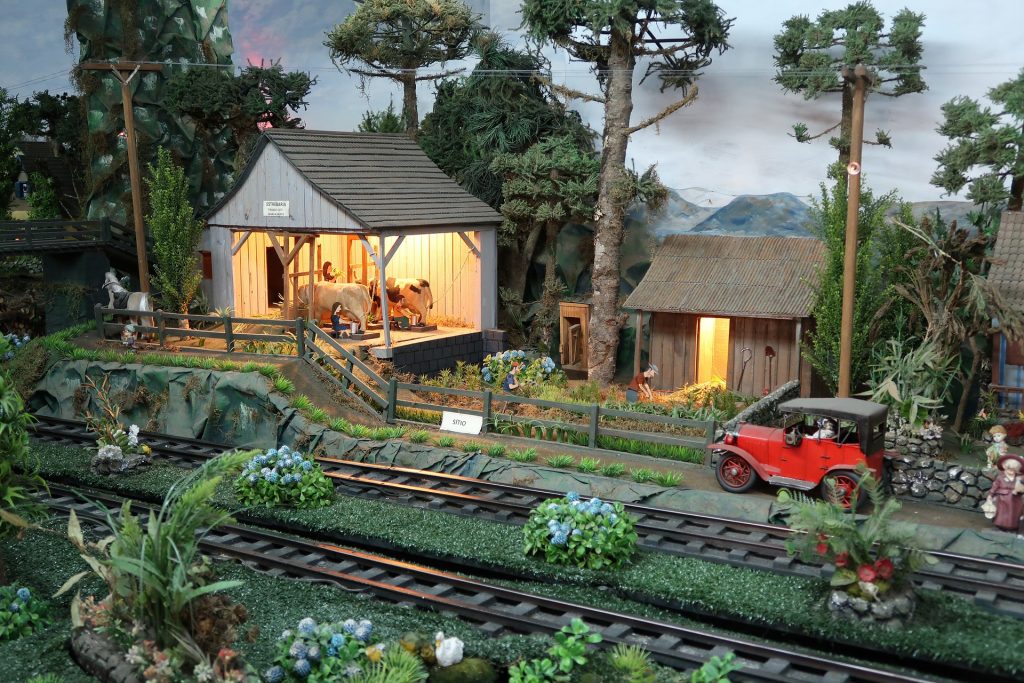

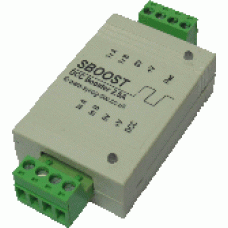

Reviews
There are no reviews yet.